站长资源电脑基础
软件卸载不了怎么办?可通过优化大师来帮忙
简介今天我以windows7优化大师中的清理组件来卸载软件。打开软件,切换到卸载功能栏中。如图。在卸载标签下,显示了所有电脑上已经安装的程序,如果你想卸载的程序也在这里,就点击一下这个程序,然后选择右下角的卸载按钮,开始卸载软件。点击卸载之后,会出现程序的卸载对话框,即使你找不到此程序的卸载程序也可以在
今天我以windows7优化大师中的清理组件来卸载软件。打开软件,切换到卸载功能栏中。如图。
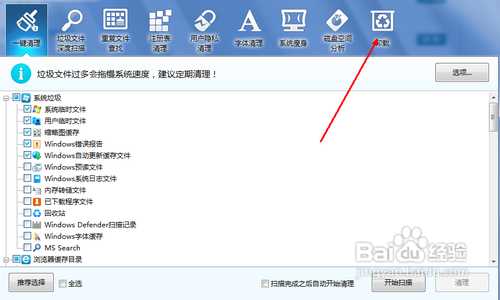
"https://img.jbzj.com/file_images/article/201403/201403110910356.jpg" />
"https://img.jbzj.com/file_images/article/201403/201403110910357.jpg" />
"https://img.jbzj.com/file_images/article/201403/201403110910358.jpg" />
"https://img.jbzj.com/file_images/article/201403/201403110910359.jpg" />
"https://img.jbzj.com/file_images/article/201403/2014031109103510.jpg" />
"https://img.jbzj.com/file_images/article/201403/2014031109103511.jpg" />
